AI Cards®
The constant flood of new AI tools can be overwhelming—the AI Cards® offer a clear overview of how you can use AI.
Getting an overview of AI
The AI Cards® organize AI into categories. It’s like dividing a large book into chapters – it helps people get an overview and digest the content more easily.
1.
Go through the categories to get an overview of AI.
The AI categories.
Exploring AI capabilities within an AI category.
The backside of the AI Cards®.
Within an AI category we have 4 to 13 cards, each describing a specific AI capability.
2.
Dive into a category by going through the cards in that category — you might be surprised by how much AI can do in that area.
The backside of each AI Card® states 3 AI uses cases illustrating that AI capability.
3.
Dive further into each AI capability by looking through the “About this AI Card®” text and example use cases.
What you’ll get
The physical AI Cards®.
You can quickly flip through them in your hands or spread them out on a table. And even though it’s all about AI, you’re exploring it in a refreshingly non-technical way — with paper cards.
The digital version.
Perfect for use in Miro or any collaboration platform of your choice.
Access to our AI Cards® Community.
Join our community to exchange tips and best practices for using the AI Cards® effectively. Take part in our live monthly call, where we share insights and learnings.
Further ways to use the AI Cards®
Easy way to talk with your colleagues about AI—using our AI Cards®
Next time the conversation turns to AI, ask: “What exactly are we talking about?” Then pull out some AI Cards® and pick a few categories. “Is this about AI sees? Or are we talking about AI forecasts?”
Or you spread out some AI Cards® on a table—and suddenly, you're having a focused discussion about specific AI capabilities.
What’s new?
If you’re already a proud owner of the AI Cards®, this is what’s new with the update.
We added 22 more AI Cards®—to cover Generative AI in greater detail, introduce Agentic AI, and include reasoning capabilities.
The use cases on the back have also been updated.
We merged the former categories 'AI chats and talks' and 'AI hears and understands speech' into one: 'AI hears and talks'—because in most use cases, these capabilities go hand in hand.
The physical AI Cards® now include the category cards.
Even further ways to use the AI Cards®
Identify which AI you can use in your workplace—using our AI Cards®
Write down what takes most of your time at work. What is the largest chunk of work? Write it on a sheet of paper.
Then go through the AI Cards® and take those that could help you
Something like this.
AI Cards®
Going through all AI capabilities to create the best possible AI solution.
Get an overview of AI
Easy way to talk with your colleagues about AI
Identify which AI you can use in your workplace or product
AI Cards® in a nutshell
AI is organized into
12
AI categories
They describe
99
specific AI capabilities
All formulated
100%
from the user perspective for anyone to understand
And stating
297
AI use cases
The AI Cards® is a tool from the AI Design Sprint®
The AI Design Sprint® adds more tools to the AI Cards®, such as the Canvas that outlines all design steps the team takes to arrive at an AI application solution, Ethical Risk Mitigation Cards, Data Source Cards, Resources & Roles Cards, preparation templates, and slides for introducing AI categories to the team.
For training and certification in the AI Design Sprint®, you can either join our Company Team Training with up to 8 participants, or sign up individually for our Bootcamp, which we run about once a month.
As you explore the AI Cards®, you might consider using them to their fullest potential through the AI Design Sprint®—a systematic method for developing AI solutions in organizations, whether for automating processes or enhancing products.
This is how an AI Design Sprint® looks like.